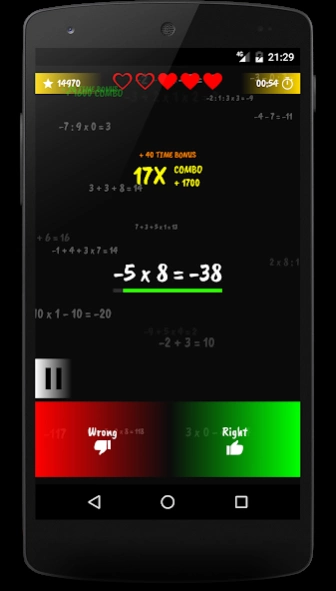J.Math Challenge 1.04
Free Version
Publisher Description
J.Math Challenge - Mathematical - right or wrong - complete 150 Levels and reach 60+ Achievements!
In this game you have to decide under time pressure whether the listed mathematical statements are true or untrue. You will get positive points in the case of correct answers and negative points in the case of incorrect answers.
- Play 60 Levels in different difficulty levels and earn precious metal trophies!
- Achieve more than 60 challenges / achievements, win medals and set new highscores.
- There are three difficulty levels - from simple to crisp hard - between which you can choose.
- Increase your concentration and become better in mathematics and logical thinking!
- Practice in addition, subtraction, multiplication, division and in the combination of those.
- The higher the difficulty level, the higher the complexity or the length of the automatically generated mathematical statements.
- This game is suitable for everyone, and even professors will be sweating at one or the other challenge!
About J.Math Challenge
J.Math Challenge is a free app for Android published in the Kids list of apps, part of Games & Entertainment.
The company that develops J.Math Challenge is Jörg Jordan. The latest version released by its developer is 1.04.
To install J.Math Challenge on your Android device, just click the green Continue To App button above to start the installation process. The app is listed on our website since 2020-06-14 and was downloaded 5 times. We have already checked if the download link is safe, however for your own protection we recommend that you scan the downloaded app with your antivirus. Your antivirus may detect the J.Math Challenge as malware as malware if the download link to de.willdochnur.mathmasterdecisionfree is broken.
How to install J.Math Challenge on your Android device:
- Click on the Continue To App button on our website. This will redirect you to Google Play.
- Once the J.Math Challenge is shown in the Google Play listing of your Android device, you can start its download and installation. Tap on the Install button located below the search bar and to the right of the app icon.
- A pop-up window with the permissions required by J.Math Challenge will be shown. Click on Accept to continue the process.
- J.Math Challenge will be downloaded onto your device, displaying a progress. Once the download completes, the installation will start and you'll get a notification after the installation is finished.